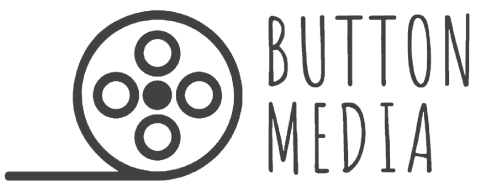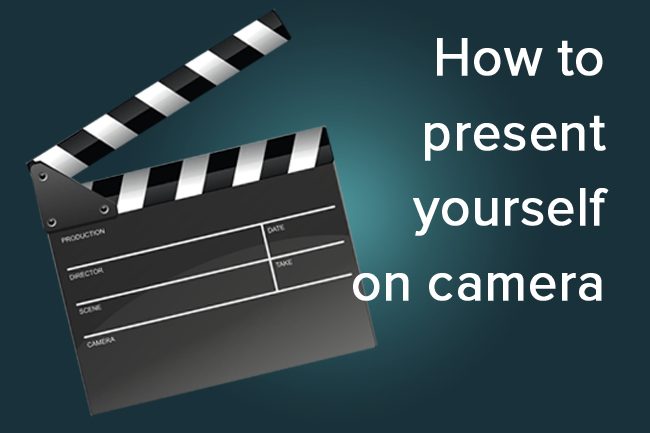One thing that puts a lot of people off making a video is the thought of speaking on camera – it seems like such a huge effort. And what if you stumble, or forget what you’re going to say? Not everyone’s a natural. So here are some tips to get you looking your best and for helping you communicate your message effectively.
1. Getting the words right.
If you can remember the main points in your head you will sound natural and relaxed. Some people are really good at this and are used to it. This style works well for blogs.
If you can’t hold all the main points in your head one thing you can do is speak in small chunks and edit them together later. Look at your notes, remember a paragraph, talk to the camera. Make sure though, that you leave a gap between looking down at your notes and looking up at the camera so that the editing can be done cleanly.
What does not work is having a piece of paper/laptop beside the camera. You need to keep your eyes steadily looking into the lens otherwise you’ll look shifty!
The other option is to use an auto cue (also known as a teleprompter). It makes the whole operation more slick and makes sure you cover everything. BUT… make sure you don’t sound like you’re reading off a script. Make it sound as natural as possible.
Whether you use an auto cue or not, practice what you’re going to say as many times as possible before you turn the camera on. Practice makes perfect.
And remember if you make a mistake, you can always retake. Stay calm.
2. Be enthusiastic
You want your audience to like you and what you have to offer, right? So look happy. Enthusiasm is infectious so if you are enthusiastic about your services viewers will be too. A smile goes a long way.
3. Be Youself
You don’t need to put on a whole different personality. If you’re not genuine people will spot it a mile off. Show people that you are normal and they will respond. People like to work with others who are sincere. And don’t be afraid to show a bit of humour.
4. Imagine you are speaking to just one person. While you’re being videoed don’t think about the thousands of people who might eventually see this. Viewers will probably be watching the video on their own anyway so picture them and talk as if you are having a coffee with a friend, one to one. This will help you relax and come across as more friendly.
5. Give it a go
Once you get going you will relax into it. And the more videos you make the better you will become at doing it.
Feeling more confident? If you have any other tips for speaking on camera please share them in the comments box. And if you need help with videos just get in touch.